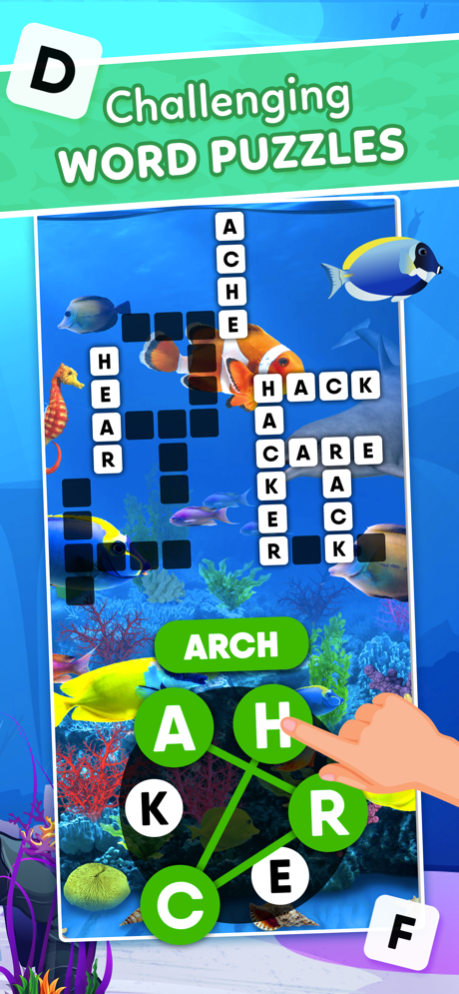Word Splash: Cross Words Game 1.1.1
Free Version
Publisher Description
Work through innovative crossword search puzzles designed to challenge all skill levels. Use hints to adjust the level of challenge and progress as quickly as you’d like.
Enjoy calming underwater scenes that evolve as you play! Create the perfect virtual escape by completing puzzles, earning coins, and finding colorful fish to inhabit your ocean!
WORD SPLASH FEATURES:
Exercise your Mind with Clever Word Puzzles:
- Unscramble the letter wheel to unlock new levels
- Expand your vocabulary: Learn new words as you solve puzzles!
- Can’t find the word? Lights can give you hints to make sure you never get stuck
- Add to your aquarium: Win rewards for completing challenges
- Test your knowledge with thousands of puzzles!
Create a Relaxing Underwater Scene:
- Help repair the coral reef by completing quests and bringing fish home
- Designed for relaxation: Enjoy peaceful underwater scenes with no stressful clocks
- Fill the ocean with exotic sea creatures like clown fish, seahorses, angel fish, butterfly fish, and more as you complete levels!
Travel to different areas of the world and experience the beauty of each unique locale. Collect exotic fish and colorful corals to decorate the perfect tropical scene.
Play puzzles daily to sharpen your brain and watch your virtual ocean come to life!
Oct 6, 2022
Version 1.1.1
Bug fixes & performance enhancements. Love playing Word Splash? Send us your feedback! info@funandgames.co
About Word Splash: Cross Words Game
Word Splash: Cross Words Game is a free app for iOS published in the Action list of apps, part of Games & Entertainment.
The company that develops Word Splash: Cross Words Game is Fun And Games, LLC. The latest version released by its developer is 1.1.1.
To install Word Splash: Cross Words Game on your iOS device, just click the green Continue To App button above to start the installation process. The app is listed on our website since 2022-10-06 and was downloaded 0 times. We have already checked if the download link is safe, however for your own protection we recommend that you scan the downloaded app with your antivirus. Your antivirus may detect the Word Splash: Cross Words Game as malware if the download link is broken.
How to install Word Splash: Cross Words Game on your iOS device:
- Click on the Continue To App button on our website. This will redirect you to the App Store.
- Once the Word Splash: Cross Words Game is shown in the iTunes listing of your iOS device, you can start its download and installation. Tap on the GET button to the right of the app to start downloading it.
- If you are not logged-in the iOS appstore app, you'll be prompted for your your Apple ID and/or password.
- After Word Splash: Cross Words Game is downloaded, you'll see an INSTALL button to the right. Tap on it to start the actual installation of the iOS app.
- Once installation is finished you can tap on the OPEN button to start it. Its icon will also be added to your device home screen.